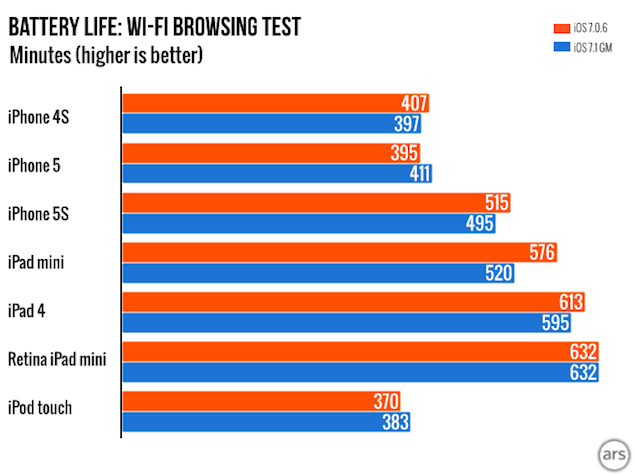Handsets that offer plenty of features without costing a bomb.

A few weeks ago, we published a list of smartphones worth buying under Rs 15,000. Now, we are back with another list of recommendations for those who can stretch their budget to Rs 20,000. Before you complain about the lack of Lumia 720 and Moto G in this list, let us make it clear that those devices have already been covered in sub-15k article. So now let’s find out some of the hottest smartphones priced between 15k and 20k.
Samsung GALAXY S4 Mini
Street Price: 19,000
Samsung Galaxy S4 Mini sports a 4.3" AMOLED screen with pixel dimensions of 540x960. It is powered by a 1.7 GHz dual-core Snapdragon S4 chipset. For photography, there's an 8 megapixel camera. Other features include Wi-Fi, A-GPS, Bluetooth 4.0, IR Blaster, and a 1,900 mAh battery. On the software front, the S4 Mini comes with Android 4.2.2. The phone also packs in some interesting features such as WatchON, Sound & Shot, and Group Play.

BlackBerry Z10
Street Price: Rs 19,000
The device comes with 4.2 inch, 355 ppi, 720x1280 pixel screen with 16 GB of internal storage and 2 GB of RAM. Additionally, the phone is compatible with many android apps. At the heart is 1.5 GHz dual-core Snapdragon with the adrena 225 making playing games like Real Racing 3 possible. Priced at Rs 44,000 at launch, the Z10 is now available for Rs 18,000. For the current price, the BlackBerry Z10 is a great deal.

Lenovo P780
Street Price: Rs 16,600
The P780 is more than your run-of-the-mill Android handset. The phone boats of a massive 4000 mAh battery that easily lasts over a couple of days under normal use. The P780 comes with an IPS screen with 1280x720 pixels. At the heart is a 1.2 GHz quad-core MediaTek MT6589 chipset, good enough to handle Android 4.2.1 (Jelly Bean). Other specs include an 8 megapixel camera, 1 GB RAM, 4 GB internal storage, and microSD card slot. All this wrapped in a 9.9 mm body.

For the latest technology news and reviews, like us on Facebook or follow us on Twitter